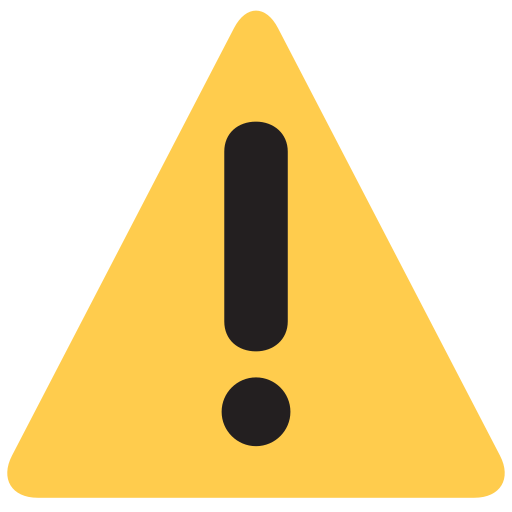"Mastering the iPhone 16: A Comprehensive Guide to Unlocking Its Full Potential"

Using the iPhone 16 can be an exciting experience with its advanced features and smooth interface. Here’s a general guide on how to get the most out of your iPhone 16:
1. Setup and Configuration
- Power On: Press and hold the side button until the Apple logo appears.
- Initial Setup: Follow the on-screen instructions to select language, region, and connect to Wi-Fi. You’ll also be prompted to set up Face ID or Touch ID for security, depending on the model.
- Apple ID: Sign in with your Apple ID to access iCloud, App Store, and other Apple services. If you don’t have one, you can create it during setup.
- Restore Backup If you’re upgrading from an older iPhone, you can restore data from iCloud or from an encrypted iTunes backup.
2. Understanding the Interface
- Home Screen: Your apps are displayed here. You can swipe left to see more apps and swipe right to access widgets or the search bar.
- *Control Center: Swipe down from the top-right corner to access quick settings like brightness, Wi-Fi, Bluetooth, and music controls.
- Notifications: Swipe down from the center or left of the top of the screen to view your notifications.
- App Switcher: Swipe up from the bottom of the screen and pause to switch between open apps.
3. Basic Navigation
- Face ID or Touch ID: Use Face ID for unlocking the device and verifying payments or downloads. Some models come with Touch ID, which uses your fingerprint.
- Siri: Hold the side button to activate Siri for voice commands or say "Hey Siri." You can ask Siri to open apps, set reminders, send messages, or control smart home devices.
- Gestures: The iPhone 16 may have an all-gesture navigation system (if you have a model without the home button). Swipe up from the bottom to go to the home screen, and swipe up and hold to access the app switcher.
4. Using iPhone 16's New Features
- A17 Chip: Enjoy faster performance, whether you’re gaming, streaming, or using multiple apps at once.
- 120Hz ProMotion Display: This smooth refresh rate offers a fluid scrolling experience and makes animations look more dynamic.
- Camera: The iPhone 16 has advanced camera features. Use Portrait Mode, Night Mode, and ProRAW for high-quality photos. The improved front-facing camera enhances FaceTime video and selfies.
- Dynamic Island: This feature dynamically adapts notifications and app controls around the Face ID sensor for seamless interaction.
5. Battery and Charging
- MagSafe Charging: Use MagSafe-compatible chargers for fast and efficient wireless charging.
- Battery Health
: Go to Settings > Battery to monitor battery health and enable optimized charging to prolong battery life.
- Low Power Mode: Enable Low Power Mode from the Control Center or Battery settings to extend usage time when your battery is running low.
6. Privacy and Security
- Face ID/Touch ID: Ensure your Face ID or Touch ID is set up to secure the device. You can adjust the sensitivity and settings under **Settings > Face ID & Passcode**.
- App Privacy: Control which apps can access your location, camera, or microphone by going to Settings > Privacy.
- Screen Time: Use Screen Time to monitor and limit usage for yourself or family members. It’s also useful for setting content restrictions.
7. iOS 17 Features
- Live Text: Extract text from images and use it in apps like Messages or Notes.
- Focus Modes: Set custom Focus modes (e.g., Work, Personal, Sleep) to control notifications and app access based on your schedule.
- Improved FaceTime: Use new FaceTime features like spatial audio and SharePlay for watching movies or listening to music with friends during calls.
8. App Store and Apps
- Downloading Apps: Go to the App Store, search for the app you want, and tap "Get" to download it.
- Managing Apps: Long-press an app on the home screen to rearrange, create folders, or delete apps. You can also manage them in Settings > General > iPhone Storage
9. Tips for Maximizing Productivity
- Widgets: Add widgets to your home screen for quick access to apps like Weather, Calendar, or Fitness.
- Shortcuts: Use the Shortcuts app to automate tasks, like sending a message at a certain time or controlling smart home devices.
- Notes and Reminders: Use the Notes app for quick jot-downs, or the Reminders app for keeping track of to-dos and deadlines.
10. Regular Maintenance
- iOS Updates: Keep your iPhone updated by checking for the latest iOS version under Settings > General > Software Update.
- Backing Up: Regularly back up your data to iCloud or iTunes to prevent data loss.
- Storage Management: Monitor and manage storage by going to Settings > General > iPhone Storage**. Offload unused apps, delete old photos, or use cloud storage.
By familiarizing yourself with these features, you can fully harness the capabilities of the iPhone 16 for a personalized, efficient, and secure experience.
Recent Posts
"How to Get the Most Out of Your iPhone 15 Pro Max: A Step-by-Step Guide"
"iPhone XR Review: The Perfect Balance of Performance and Value" You said:
"iPhone 11 Review: The Perfect Balance of Performance, Camera, and Value in 2024"
"iPhone 15 Pro Max: The Ultimate Smartphone Redefining Innovation in 2024"
Decophones.com | Your Trusted Gadget Partner
Decophones.com is your ultimate online destination for the latest and greatest in consumer electronics and gadgets. We pride ourselves on offering a carefully curated selection of cutting-edge products from top global brands, ensuring that you always have access to the newest and most innovative technology on the market. Whether you're in search of the latest smartphones, high-performance laptops, or the perfect accessories to complement your devices, Decophones.com has it all, and at prices that are competitive and fair.
Our mission is to empower your digital lifestyle by providing high-quality products that fit your needs, preferences, and budget. We understand that technology plays a crucial role in everyday life, which is why we are committed to delivering not just products, but also a superior shopping experience. Our secure checkout process, fast shipping options, and hassle-free returns policy are designed to make your shopping experience as smooth and satisfying as possible.
At Decophones.com, customer satisfaction is our top priority. We go the extra mile to ensure that our customers receive not only the best products but also the best service. From expert product recommendations to responsive customer support, we are here to help you every step of the way.
Discover the latest tech trends, connect with the gadgets that suit your lifestyle, and upgrade your tech game with confidence. Whether you’re a tech enthusiast or just looking for reliable electronics, Decophones.com is your trusted partner in the ever-evolving world of technology. Experience the future of electronics shopping today, only at Decophones.com.